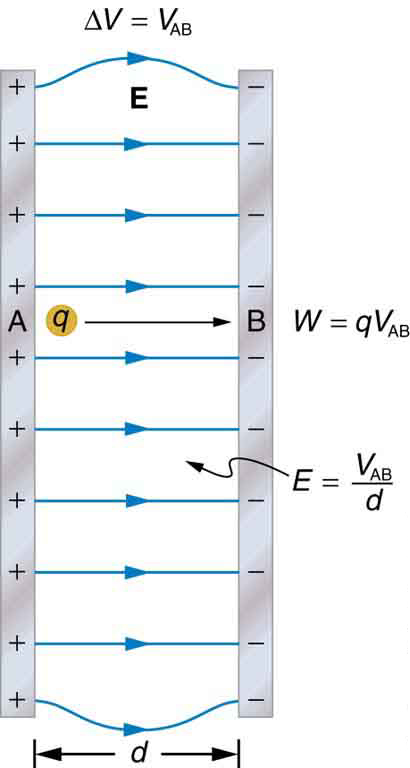6 Figures
Inline Figure Links
(Will adapt this to Pressbooks, just wanted to get this done and Pressbooks kept rendering the caption tags instead of displaying the text.)
Turning Embedded Activites (Iframes, PHET, etc.) into Figures
(Will adapt this to Pressbooks)
Attaching Captions to Figures
Correct
The caption text will be directly under the figure, and it will match the figure width. It will also be centered.
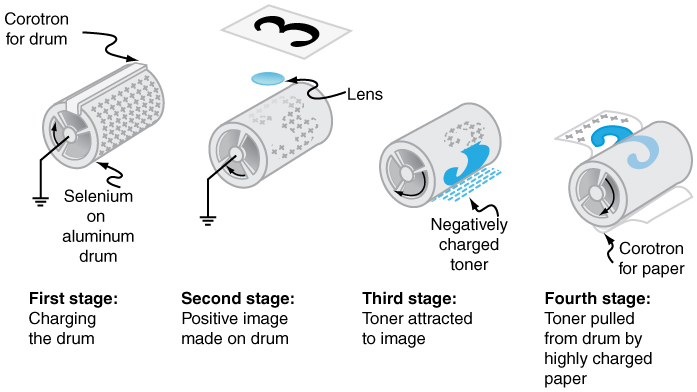
Incorrect
The caption text will be regular paragraph text above or below the image.
The relationship between [latex]V[/latex] and [latex]E[/latex] for parallel conducting plates is [latex]E=V/d[/latex]. (Note that [latex]\Delta \mathit{V}={V}_{\text{AB}}[/latex] in magnitude. For a charge that is moved from plate A at higher potential to plate B at lower potential, a minus sign needs to be included as follows: [latex]–\Delta V={V}_{\text{A}}–{V}_{\text{B}}={V}_{\text{AB}}[/latex]. See the text for details.)
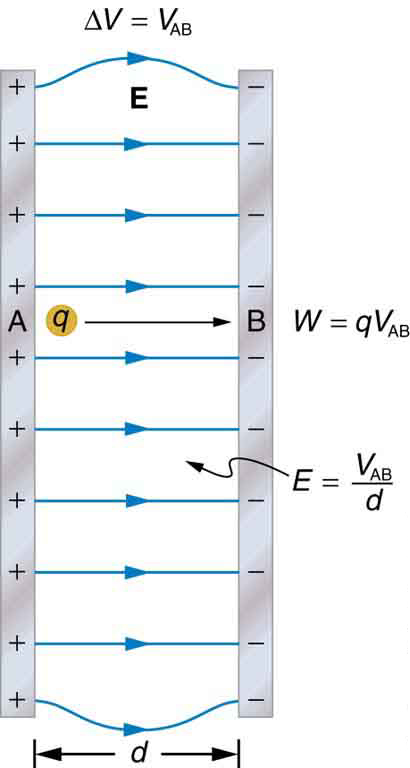
Remediation
First, copy the caption text (then delete it).
Then, click on the image and then the pencil icon, shown below:
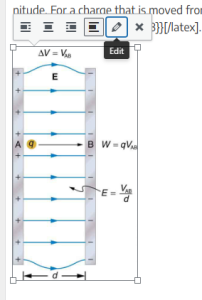
Then, paste the caption text into the “Caption” input field:
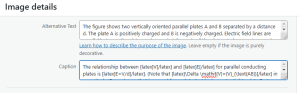
At the beginning of the caption, add the figure number (the chapter number will be the first number, and the number image it is on the page will be the second). For example, if the chapter number is 12 (shown below) and the image is the first on the page, the figure number is 12.1.
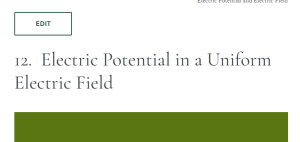
Finally, to make editorial’s job a little easier (and because consistency/readability is important for accessibility too!), center the image:
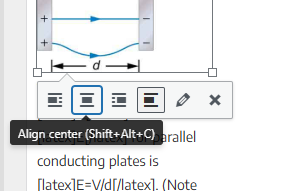
It should look like this: