Introduction to the electronic version
TO STUDENTS
The electronic version of this homework book is very similar to the printed version, but it is not the same. Please note that your instructor may have different preferences for which exercises you complete and how, so please pay attention to those instructions from your teacher.
To open the book’s table of contents, click on “Contents” on the top left of the page.
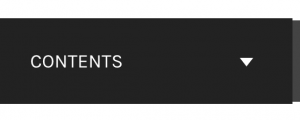
Then to expand a chapter to see each page, click the plus sign next to it.
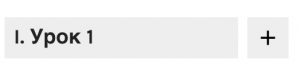
If you would like to move linearly through the material, you can use the “Previous” and “Next” buttons that are in the green strip at the very bottom of the page.
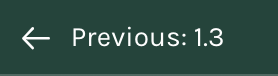
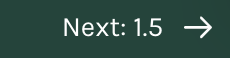
Then, when you are in each section (e.g. 1.3, 1.4), you will see a set of exercises.
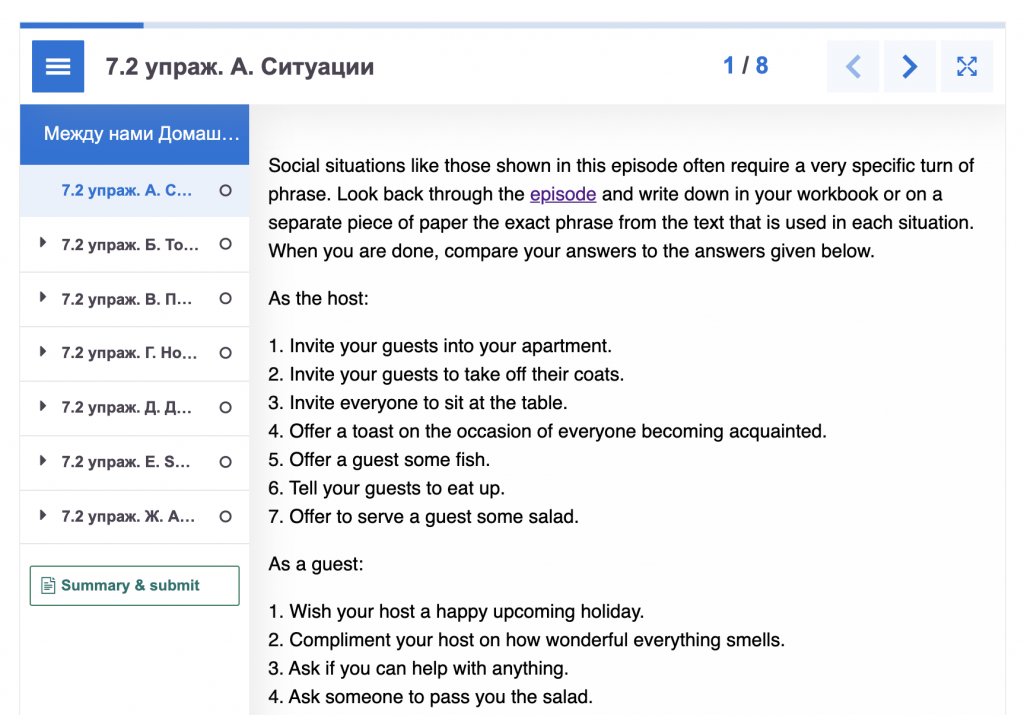
To open or close the table of contents, click on the menu on the top left. You can then click on the exercise names to move between exercises.

Or you can click on the arrow to the top right to move to the next page. The button on the right opens the exercises into the full screen. Note that you sometimes need to scroll down to see the full set of tasks for that exercise.

Some exercises require that you use a set of arrows to complete several questions in a row.
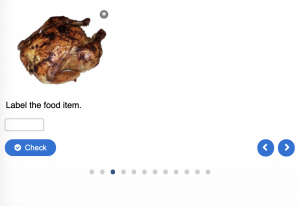
When you get to the end of each set of exercises, you will see a summary screen. Your teacher may want you to take a screenshot of this and send it or submit it somewhere.
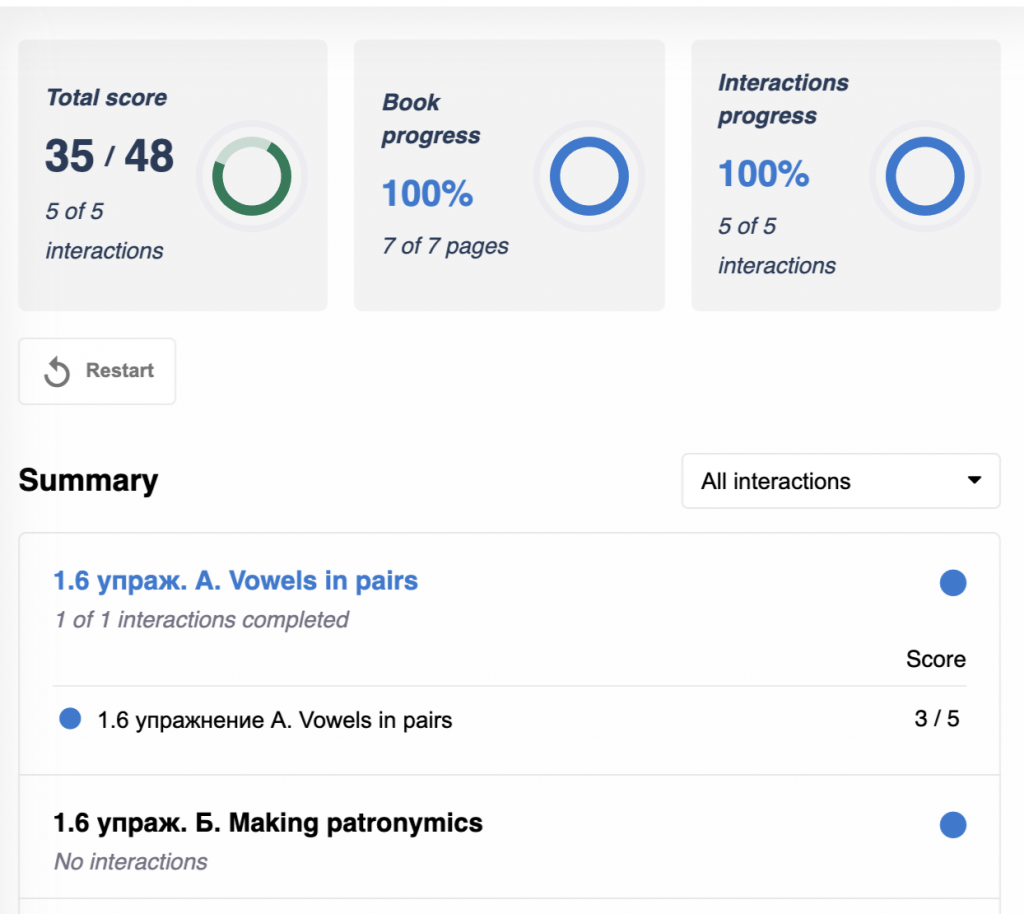
You will note that some exercises instruct you to complete the exercise in the paper version of the workbook or on a separate sheet of paper. Pay attention to your teacher’s instructions for how to turn this in.
Some exercises may give you answers and ask you to check yourself.
Some exercises ask you to be prepared to discuss a certain thing in class.
Some exercises offer a document export. First it will ask you write into text boxes on a series of pages.
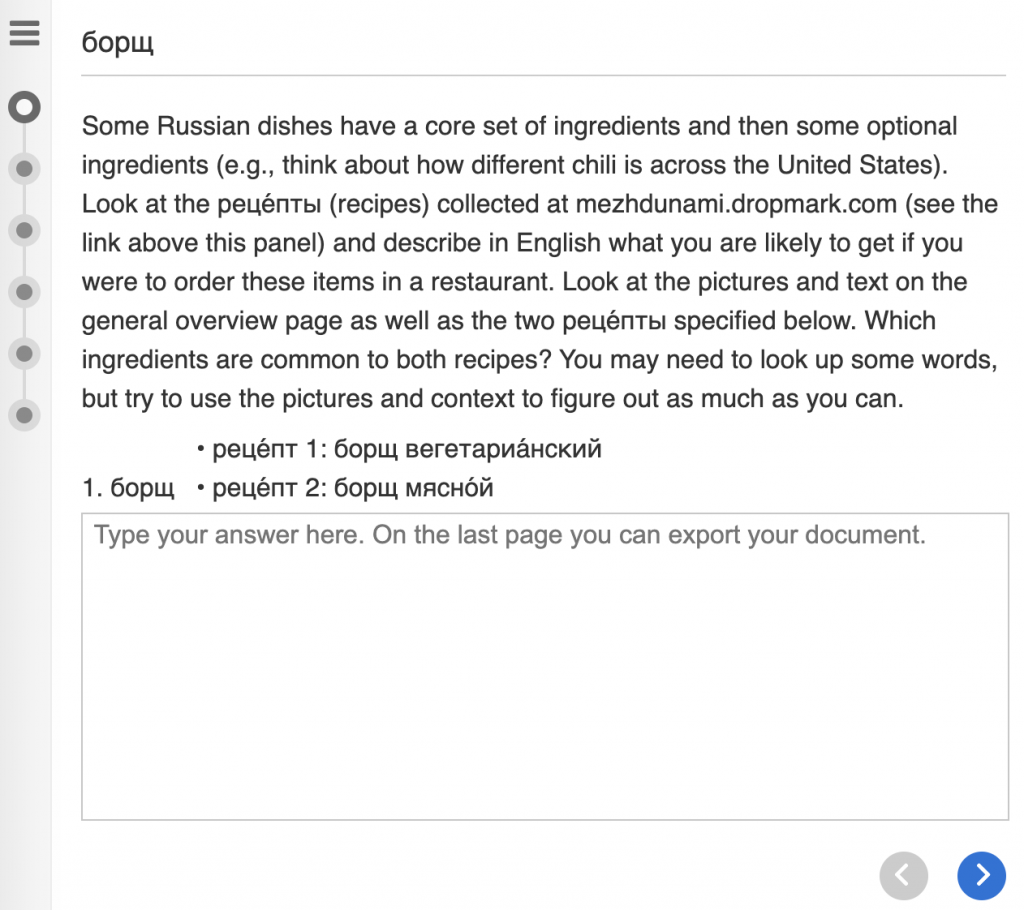
Then at the end, it will allow you to export all of your answers in one document, that you can then send to your teacher or upload to a dropbox. You click “Create document” and then “Export” to save the document.
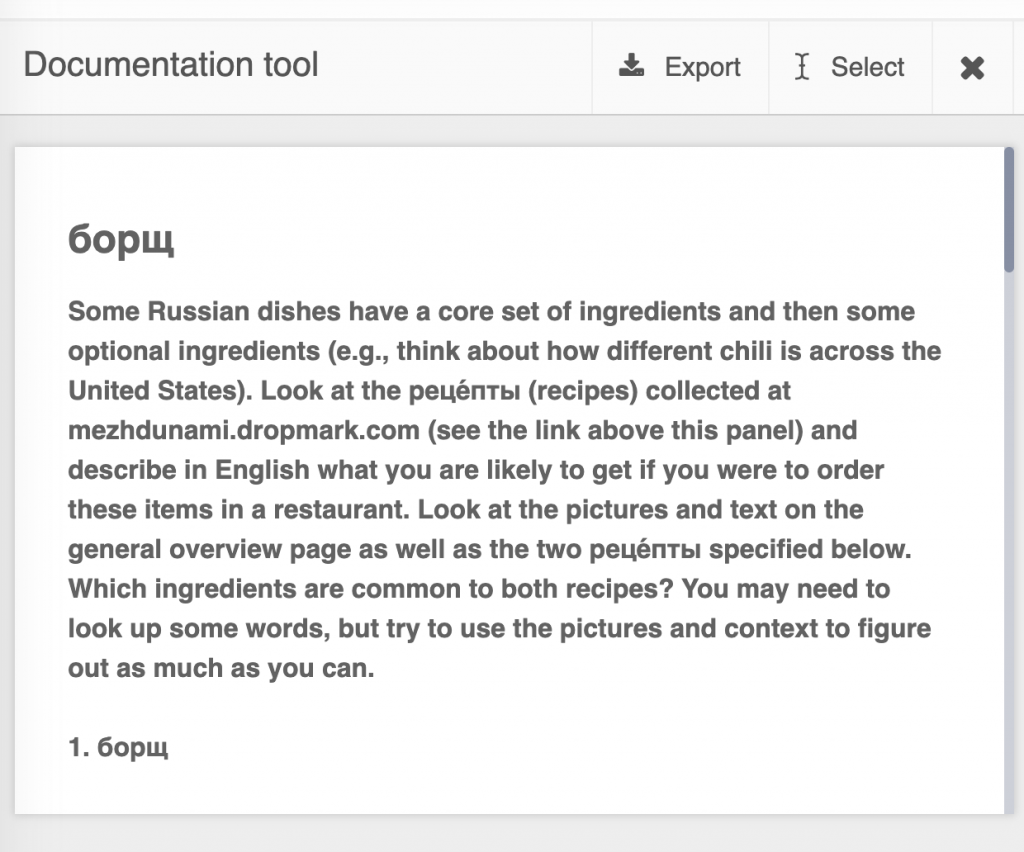
TO TEACHERS
This electronic version of the homework book is similar, but not the same. You may need to give your students instructions on which exercises you would like them to complete and in what way.
These exercises were made with H5P. If you have H5P integrated into your course management system, you can click the “Reuse” button on each exercise and then import it into your course management system. If you do not have a native installation of H5P, you can still use the embed code (click “Embed” to get the code) to embed the exercises into your course management system if you prefer, but the scores will not come through your grade book. There are some ways to get student scores, but you will have to train your students to do this. You should establish a system for this, whether it is an email address that they send it to, or a dropbox in your course management system. You can ask students to send you a screenshot of individual activities or the summary screen at the end of each set of activities. Some activities also have a document export tool built in. Students type their answers and then the tool allows them to export and download what they have typed into a file that could then be uploaded or sent.
I also recommend that if you ask students to send you a screenshot of the summary page, that you also ask them to let you know what exercise they had the most trouble with or send screenshots of tricky areas or things they need help with.
I have assumed that students learn to type in Russian around the middle of chapter 2. Activities that happen before this do not require typing, but by the end of chapter 2 and chapter 3, it is assumed that students will begin to type in Russian. Activities that focus on handwriting prompt students to complete them in the workbook, photograph them, and upload or send them to you.

